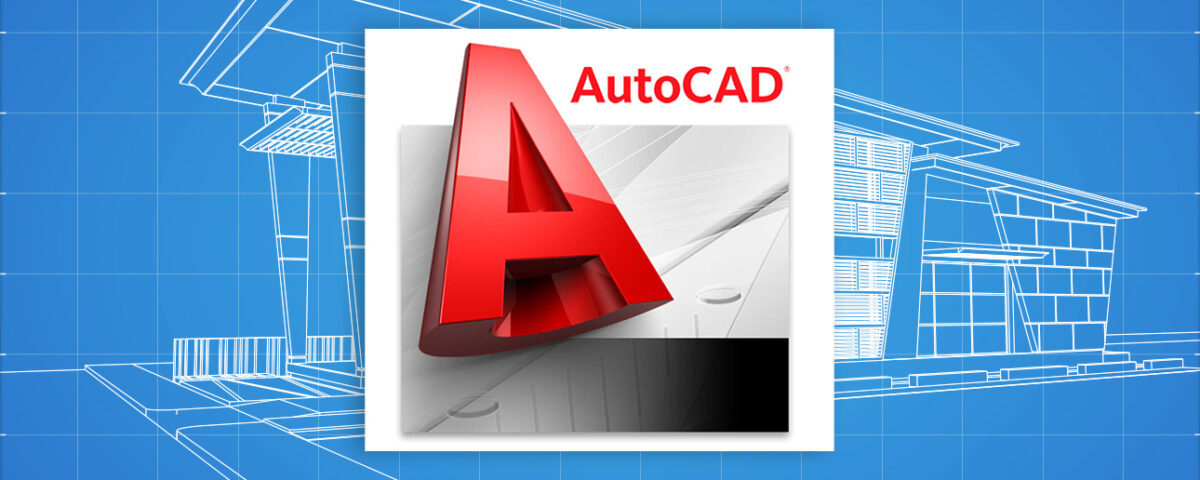Unlocking the Potential of AutoCAD: A Comprehensive Guide for Designers and Engineers

Mastering Blender: A Comprehensive Guide to 3D Creation
May 23, 2024
Harnessing the Power of Social Media Integration: A Comprehensive Guide
May 23, 2024Unlocking the Potential of AutoCAD: A Comprehensive Guide for Designers and Engineers
AutoCAD stands as a cornerstone in the fields of architecture, engineering, and construction. This powerful computer-aided design (CAD) software, developed by Autodesk, has been instrumental in transforming how professionals create and manage their designs. In this blog, we will explore the key features of AutoCAD, its benefits, and tips for maximizing its potential in your projects.
Thank you for reading this post, don't forget to subscribe!Understanding AutoCAD
What is AutoCAD?
AutoCAD is a leading CAD software that enables users to create precise 2D and 3D drawings. Since its release in 1982, it has become an industry standard for designing and drafting, widely used by architects, engineers, drafters, and construction professionals. AutoCAD offers a comprehensive suite of tools for drawing, editing, and annotating designs, as well as capabilities for 3D modeling and visualization.
Key Features of AutoCAD
2D Drafting and Drawing
AutoCAD excels in 2D drafting, providing a range of tools for creating detailed and accurate technical drawings. Users can draw geometric shapes, lines, and arcs, and use commands like trim, extend, and offset to refine their designs. Layers and line types help organize and differentiate various elements of the drawing.
3D Modeling
In addition to 2D drafting, AutoCAD offers robust 3D modeling capabilities. Users can create complex 3D models using solids, surfaces, and mesh objects. The software supports various modeling techniques, including extrusion, lofting, and revolving, allowing for the creation of intricate and detailed models.
Parametric Design
Parametric design in AutoCAD allows users to apply constraints and relationships to drawing elements, ensuring that changes to one part of the design automatically update related parts. This feature enhances precision and consistency, making it easier to modify and optimize designs.
Annotation and Documentation
AutoCAD provides extensive tools for annotation and documentation, including text, dimensions, leaders, and tables. These features enable users to add essential information and notes to their drawings, ensuring clear communication and documentation of design intent.
Collaboration and Sharing
AutoCAD facilitates collaboration and sharing with its cloud-based capabilities and file compatibility. Users can save and share their drawings through Autodesk’s cloud services, enabling team collaboration and access from anywhere. AutoCAD also supports a wide range of file formats, including DWG, DXF, and DWF, ensuring compatibility with other CAD software.
Benefits of Using AutoCAD
Precision and Accuracy
AutoCAD is renowned for its precision and accuracy in drafting and modeling. The software’s advanced tools and features allow for the creation of highly detailed and accurate designs, reducing errors and ensuring the reliability of the final output.
Efficiency and Productivity
AutoCAD enhances efficiency and productivity with its intuitive interface and powerful tools. Features like reusable content blocks, automated commands, and parametric constraints streamline the design process, saving time and effort.
Versatility
AutoCAD’s versatility makes it suitable for a wide range of applications, from architectural plans and engineering designs to electrical schematics and mechanical parts. Its comprehensive toolset caters to various industries, making it a valuable asset for professionals across different fields.
Professional Quality Output
With AutoCAD, users can produce professional-quality drawings and models that meet industry standards. The software’s robust capabilities and precision ensure that the final output is both aesthetically pleasing and technically sound.
Tips for Maximizing AutoCAD’s Potential
Master the Basics
Begin by mastering the basic tools and commands of AutoCAD. Familiarize yourself with the interface, drawing tools, and essential shortcuts. A strong foundation in the basics will make it easier to learn and utilize more advanced features.
Utilize Templates and Blocks
Use templates and blocks to streamline your workflow. Templates provide a starting point with predefined settings and standards, while blocks allow you to reuse common design elements. These tools can significantly reduce drafting time and ensure consistency across projects.
Customize Your Workspace
Customize AutoCAD’s workspace to suit your specific needs. Adjust toolbars, palettes, and menus to create a personalized environment that enhances productivity. Customization options can help you access frequently used tools quickly and improve your overall workflow.
Leverage AutoCAD’s Documentation
Take advantage of AutoCAD’s extensive documentation and resources. Autodesk offers a wealth of tutorials, user guides, and forums that can help you learn new techniques and troubleshoot issues. Regularly updating your knowledge will keep you proficient with the software.
Explore Add-Ons and Extensions
AutoCAD supports a variety of add-ons and extensions that can enhance its functionality. Explore the Autodesk App Store for tools that can automate tasks, add new features, and improve your workflow. These extensions can provide significant time-saving benefits and expand AutoCAD’s capabilities.
Conclusion
AutoCAD remains a powerful and versatile tool in the design and engineering industries. Its precision, efficiency, and comprehensive feature set make it an indispensable asset for professionals. By mastering its tools, leveraging its capabilities, and following best practices, you can unlock the full potential of AutoCAD and elevate your design projects. Whether you’re drafting detailed architectural plans, creating intricate 3D models, or documenting engineering designs, AutoCAD provides the tools and flexibility you need to succeed. Keep exploring, learning, and pushing the boundaries of your creativity with AutoCAD.
For more information: www.ecbinternational.com