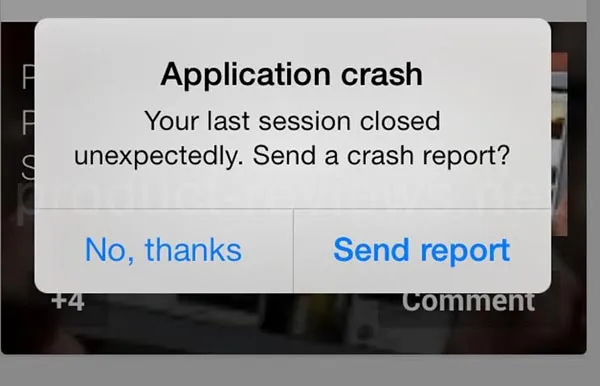Understanding and Preventing App Crashes: A Comprehensive Guide

The Rise of Mobile E-Commerce: Revolutionizing Shopping
May 26, 2024
Mastering Bug Fixing: Essential Tips and Strategies
May 26, 2024Understanding and Preventing App Crashes: A Comprehensive Guide
App crashes are a common yet frustrating issue that affects both developers and users. These unexpected shutdowns can disrupt user experience and tarnish an app’s reputation. This article delves into the causes of app crashes, their impact, and strategies to prevent them.
Thank you for reading this post, don't forget to subscribe!What Causes App Crashes?
App crashes occur for various reasons, often related to software and hardware interactions. Identifying the root cause is crucial for implementing effective solutions. Here are some common causes:
Memory Management Issues
Improper memory management can lead to app crashes. If an app consumes more memory than the device can handle, it will likely crash. This includes memory leaks and excessive memory allocation.
Software Bugs
Bugs in the code are a primary cause of crashes. These can range from minor glitches to major flaws that disrupt the app’s functionality. Regular debugging and testing are essential to identify and fix these issues.
Incompatibility with OS Updates
Operating system updates can cause compatibility issues. If an app isn’t updated to align with the latest OS changes, it may experience crashes.
Network Problems
Apps that rely heavily on internet connectivity can crash due to network issues. Poor connectivity or unexpected disconnections can disrupt the app’s operations.
Device Fragmentation
With the vast array of devices and screen sizes, ensuring compatibility across all platforms is challenging. Device fragmentation can lead to unexpected crashes if the app isn’t optimized for different hardware configurations.
Impact of App Crashes
App crashes have a significant impact on user experience and business outcomes. Here’s how:
User Frustration
Frequent crashes lead to user frustration. An app that crashes repeatedly can deter users from continuing to use it, resulting in a loss of user base.
Negative Reviews
Users often express their dissatisfaction through app reviews. Negative reviews due to crashes can damage the app’s reputation and reduce its overall rating.
Revenue Loss
For apps that generate revenue through in-app purchases or advertisements, crashes can lead to financial losses. Users are less likely to make purchases or engage with ads if the app is unstable.
Increased Support Costs
Handling complaints and providing support for crash-related issues can increase operational costs. Developers need to allocate resources to address these problems.
Strategies to Prevent App Crashes
Preventing app crashes requires a proactive approach throughout the development and maintenance phases. Here are some effective strategies:
Thorough Testing
Conduct extensive testing on various devices and operating systems. Automated testing tools can help identify potential issues. Beta testing with a select group of users can also provide valuable feedback.
Memory Management
Implement efficient memory management practices. This includes monitoring memory usage, avoiding memory leaks, and optimizing resource allocation.
Regular Updates
Keep the app updated to ensure compatibility with the latest OS versions. Regular updates also allow you to fix bugs and improve performance.
Error Handling
Incorporate robust error handling mechanisms. This helps the app recover gracefully from unexpected errors without crashing.
Optimize for Performance
Optimize the app’s performance to handle different network conditions and device capabilities. Reduce unnecessary background processes and streamline code execution.
User Feedback
Encourage users to provide feedback and report crashes. This information is invaluable for identifying and fixing issues quickly.
Tools to Diagnose and Fix App Crashes
Several tools can help diagnose and fix app crashes. Here are a few popular ones:
Crashlytics
Crashlytics provides detailed crash reports, helping developers identify and resolve issues efficiently. It integrates with various development environments and offers real-time insights.
Xcode
Xcode is a comprehensive tool for iOS app development. It includes debugging and performance analysis features that aid in crash prevention.
Android Studio
Android Studio is the official IDE for Android development. It offers tools for code analysis, debugging, and performance optimization.
Firebase Performance Monitoring
Firebase Performance Monitoring helps track app performance in real-time. It provides insights into issues affecting the app’s stability and user experience.
Conclusion
App crashes are a significant challenge in the mobile app industry, affecting user satisfaction and business success. By understanding the causes and implementing preventive measures, developers can enhance app stability and provide a seamless user experience. Regular updates, thorough testing, and efficient memory management are key strategies to keep your app running smoothly. Embrace these practices to minimize crashes and maintain a positive reputation in the competitive app market.
For more information: www.ecbinternational.com