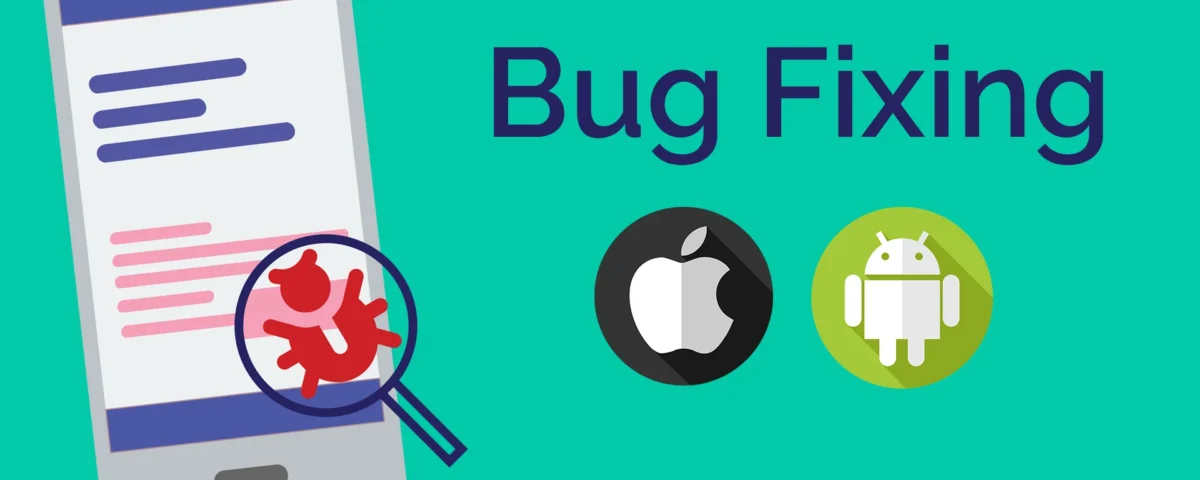Mastering Bug Fixing: Essential Tips and Strategies

Understanding and Preventing App Crashes: A Comprehensive Guide
May 26, 2024
The Power of App Reviews: Enhancing User Experience and Driving Success
May 26, 2024Mastering Bug Fixing: Essential Tips and Strategies
Bug fixing is a crucial aspect of software development. Ensuring that applications run smoothly and efficiently is vital for user satisfaction and product success. This article explores the importance of bug fixing, common techniques, and best practices to streamline the process.
Thank you for reading this post, don't forget to subscribe!Understanding the Importance of Bug Fixing
Bugs are errors or flaws in software that can cause unexpected behavior or crashes. Addressing these issues promptly is essential for several reasons:
Enhancing User Experience
A bug-free application provides a seamless user experience. Fixing bugs improves usability, ensuring that users can interact with the software without frustration.
Maintaining Reputation
A software application with frequent bugs can damage a company’s reputation. Timely bug fixes help maintain credibility and trust with users.
Preventing Security Vulnerabilities
Some bugs can expose security vulnerabilities, making the software susceptible to attacks. Regular bug fixing is crucial to safeguard sensitive data and protect against cyber threats.
Optimizing Performance
Bugs can degrade the performance of an application. Addressing these issues helps optimize the software’s functionality, leading to better performance and efficiency.
Common Bug Fixing Techniques
Effective bug fixing involves several techniques to identify, diagnose, and resolve issues. Here are some common approaches:
Code Review
Code review involves examining the codebase to identify potential bugs. Peer reviews by team members can uncover errors that the original developer might have missed.
Automated Testing
Automated testing tools run predefined tests on the software to detect bugs. These tools can execute a large number of tests quickly, ensuring comprehensive coverage.
Debugging
Debugging is the process of identifying and removing errors from the code. Developers use debugging tools to step through the code, inspect variables, and analyze the program’s flow to locate the source of the bug.
Log Analysis
Logs provide a detailed record of the application’s behavior. Analyzing log files helps identify patterns and errors that can lead to bugs.
User Feedback
User feedback is invaluable for identifying bugs. Encouraging users to report issues and providing a streamlined process for submitting bug reports can help developers address problems more efficiently.
Best Practices for Efficient Bug Fixing
Adopting best practices can streamline the bug fixing process and ensure more effective resolutions. Here are some key practices to consider:
Prioritize Bugs
Not all bugs have the same level of impact. Prioritize bugs based on their severity and the extent to which they affect the user experience. Focus on critical bugs first to minimize disruptions.
Reproduce the Bug
Before fixing a bug, ensure that it can be consistently reproduced. This helps in understanding the exact conditions under which the bug occurs and verifying the fix later.
Write Clear Bug Reports
Clear and detailed bug reports facilitate efficient bug fixing. Include information such as steps to reproduce, expected vs. actual results, screenshots, and error logs.
Maintain a Bug Tracking System
Use a bug tracking system to document and manage bugs. This system should include details like bug status, priority, assignee, and resolution steps. It helps keep track of progress and ensures accountability.
Implement Continuous Integration
Continuous integration involves regularly integrating code changes into a shared repository and running automated tests. This practice helps detect bugs early in the development cycle, reducing the complexity of fixes.
Conduct Regression Testing
After fixing a bug, conduct regression testing to ensure that the fix does not introduce new bugs or break existing functionality. This step is crucial for maintaining the stability of the software.
Educate and Train Developers
Regular training sessions and workshops on best practices, new tools, and techniques can enhance the bug-fixing skills of developers. Encourage a culture of continuous learning and improvement.
Tools for Bug Fixing
Several tools can aid in the bug fixing process. Here are some popular ones:
JIRA
JIRA is a widely-used bug tracking and project management tool. It helps teams plan, track, and manage bug fixes efficiently.
Selenium
Selenium is an automated testing tool for web applications. It supports multiple programming languages and browsers, making it ideal for comprehensive testing.
Git
Git is a version control system that helps manage code changes and collaborate with team members. It enables developers to track changes, revert to previous versions, and handle code conflicts.
Sentry
Sentry is an error tracking tool that provides real-time insights into application performance. It helps identify and fix issues quickly by offering detailed error reports.
Conclusion
Bug fixing is a fundamental aspect of software development that ensures a smooth and secure user experience. By understanding the importance of bug fixing and adopting effective techniques and best practices, developers can enhance the quality and reliability of their applications. Utilize the right tools, prioritize bugs, and foster a culture of continuous improvement to master the art of bug fixing and deliver exceptional software products.
For more information: www.ecbinternational.com