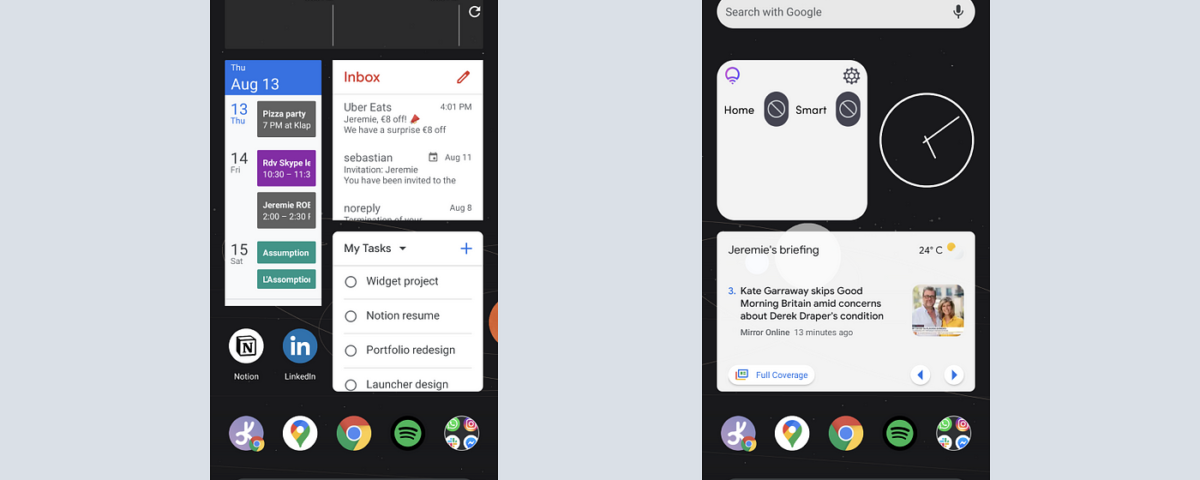Introduction: Embrace the Versatility of Android Widgets

Introduction: Welcome to the World of iOS Widgets
May 25, 2024
Introduction: Unveiling the Power of iOS Multitasking
May 25, 2024Introduction: Embrace the Versatility of Android Widgets
In the realm of mobile technology, Android widgets stand as versatile tools that can transform your smartphone’s home screen into a dynamic and personalized hub of information and functionality. With Android widgets, users have the power to access important information, perform tasks, and stay connected without ever needing to open an app. In this blog, we delve into the world of Android widgets, exploring their origins, features, and the ways in which they can enhance your overall Android experience.
Thank you for reading this post, don't forget to subscribe!Origins and Evolution
Introduction with Early Android Versions
Android widgets have been a fundamental part of the Android operating system since its early versions. Originally introduced with Android 1.5 Cupcake, widgets provided users with a convenient way to access app information and perform basic tasks directly from the home screen. Over the years, Android widgets have evolved and matured, offering users more customization options, enhanced functionality, and improved design elements.
Continuous Refinement and Improvement
With each new iteration of the Android operating system, Google has continued to refine and improve upon the widget experience. From introducing new widget sizes and styles to enhancing widget interaction and performance, Google has made it a priority to ensure that Android widgets remain a valuable and integral part of the Android user experience.
Key Features and Functionalities
Customization Options
One of the key features of Android widgets is their high degree of customization, allowing users to personalize their home screens to suit their individual preferences and needs. With Android widgets, users can choose from a variety of widget sizes, styles, and configurations, enabling them to create unique and personalized home screen layouts that reflect their personalities and workflows.
Information at a Glance
Android widgets provide users with quick access to relevant information and updates without the need to open the corresponding apps. From weather forecasts and calendar events to news headlines and social media updates, widgets offer at-a-glance insights that help users stay informed and organized throughout their day.
Enhanced App Functionality
In addition to providing information, Android widgets also offer enhanced functionality for interacting with apps directly from the home screen. For example, users can use widgets to view their email inbox, control music playback, track their fitness goals, and more, all without having to navigate through multiple layers of the app.
Practical Applications
Productivity and Organization
Android widgets serve as valuable tools for boosting productivity and organization, allowing users to stay on top of their tasks, appointments, and deadlines with ease. With widgets for calendar apps, to-do lists, and note-taking apps, users can quickly access their important information and stay focused on their priorities throughout the day.
Personalized Information Hub
Widgets also serve as personalized information hubs, providing users with timely updates and insights tailored to their interests and routines. Whether you’re tracking your favorite sports team, monitoring your stock portfolio, or keeping up with the latest social media trends, widgets offer a convenient way to access the information that matters most to you, right from your home screen.
Quick Access to Apps and Features
Android widgets offer quick access to your favorite apps and features, allowing you to launch apps, initiate actions, and perform tasks with just a tap. Whether you’re checking your email, starting a timer, or navigating to your next destination, widgets provide shortcuts that streamline your interactions and save you time and effort.
Conclusion: Elevating Your Android Experience with Widgets
In conclusion, Android widgets are powerful tools that can enhance your smartphone experience and make your device work for you in new and exciting ways. With their versatility, customization options, and practical applications, widgets empower users to personalize their Android experience and stay connected, informed, and productive throughout their day.
As Google continues to innovate and refine the Android platform, we can expect to see further enhancements and improvements to widgets, further expanding their capabilities and usefulness. Whether you’re a productivity enthusiast, a news junkie, or a fitness fanatic, Android widgets offer something for everyone, enhancing your Android experience and helping you make the most of your device every day.
For more information: www.ecbinternational.com