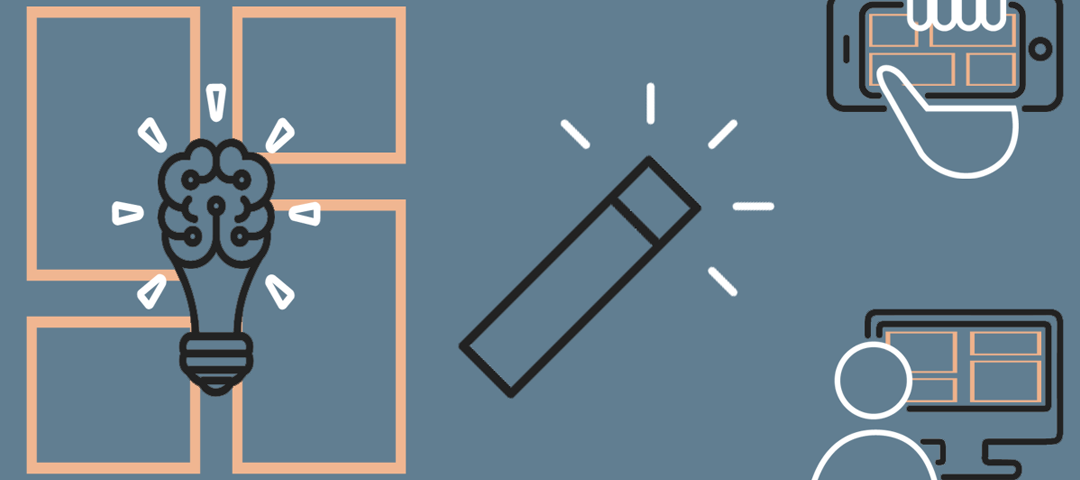Exploring User Interface (UI) Design

Web Development Services: Elevating Your Online Presence
May 21, 2024
Website Design: Crafting a Digital Masterpiece
May 21, 2024Exploring User Interface (UI) Design
Thank you for reading this post, don't forget to subscribe!User Interface (UI) design is a crucial aspect of creating engaging and effective digital products. From websites and mobile apps to software programs and wearable technology, UI design focuses on the look, feel, and interactivity of a product, ensuring that users can navigate and use it effortlessly. This blog will delve into the fundamentals, principles, tools, and future trends in UI design, providing a comprehensive guide for both aspiring designers and seasoned professionals.
Understanding User Interface (UI) Design
At its core, UI design is about creating interfaces that are visually appealing and functionally effective. It encompasses everything a user interacts with on a digital platform, including buttons, icons, spacing, typography, colors, and images. The primary goal of UI design is to create a seamless and intuitive experience for the user.
UI design is often confused with User Experience (UX) design, but they are distinct disciplines. While UX design focuses on the overall experience and feel of the product, UI design zeroes in on the specifics of how the product’s surfaces look and function.
Principles of UI Design
Effective UI design is grounded in several key principles that ensure a user-friendly and visually cohesive interface:
- Consistency: Consistency in design elements such as color schemes, typography, and button styles helps users learn and navigate the interface more easily. It reinforces brand identity and improves usability.
- Clarity: Every element in the UI should have a clear purpose. Icons, buttons, and other interactive elements should be easily identifiable and intuitive to use.
- Feedback: Providing feedback through visual or auditory cues lets users know when their actions are successful or need correction. This can be achieved through changes in color, animations, or sound effects.
- Efficiency: Designing interfaces that enable users to achieve their goals with minimal effort and time. This involves optimizing workflows and reducing the number of steps required to complete tasks.
- Accessibility: Ensuring that the interface is usable by people with various disabilities. This includes using high-contrast colors, providing text alternatives for images, and enabling keyboard navigation.
- Visual Hierarchy: Arranging elements in a way that reflects their importance. Larger, bolder elements draw attention first, while smaller, subtler elements are viewed later.
Essential Tools for UI Designers
Modern UI designers rely on a variety of tools to create and prototype their designs. Here are some of the most widely used tools in the industry:
- Sketch: A vector-based design tool popular for UI and UX design. It’s known for its simplicity and powerful features tailored for interface design.
- Adobe XD: Part of the Adobe Creative Suite, XD provides tools for designing, prototyping, and sharing user experiences for web and mobile applications.
- Figma: A web-based interface design tool that allows for real-time collaboration, making it ideal for teams. Figma is versatile for both designing and prototyping.
- InVision: A prototyping tool that allows designers to create interactive mockups of their designs. It integrates well with other design tools like Sketch and Adobe XD.
- Axure RP: A comprehensive tool for creating wireframes, prototypes, and documentation. It’s particularly useful for more complex and detailed UI projects.
- Canva: While primarily known for graphic design, Canva also offers tools for creating UI elements and mockups, making it accessible for beginners.
The Role of Prototyping in UI Design
Prototyping is a crucial step in the UI design process. It involves creating interactive models of the interface that simulate the user experience. Prototypes allow designers to test and refine their ideas before final development, ensuring that the design meets user needs and expectations.
Prototyping helps in:
- Identifying usability issues: By testing the prototype with real users, designers can identify and address usability problems early in the design process.
- Iterative improvement: Prototypes can be quickly modified based on user feedback, allowing for iterative design improvements.
- Stakeholder communication: Prototypes provide a tangible representation of the design, making it easier to communicate ideas to stakeholders and team members.
Future Trends in UI Design
UI design is continually evolving, influenced by technological advancements and changing user expectations. Here are some trends shaping the future of UI design:
- Voice User Interface (VUI): With the rise of voice-activated devices like Amazon Alexa and Google Assistant, designing for voice interactions is becoming increasingly important.
- Augmented Reality (AR) and Virtual Reality (VR): AR and VR are creating new opportunities for immersive UI design, particularly in gaming, education, and retail.
- Neumorphism: This design trend combines skeuomorphism and flat design, using soft shadows and highlights to create interfaces that appear more tactile and lifelike.
- Dark Mode: Offering a dark color scheme option that reduces eye strain in low-light environments, dark mode has become a standard feature in many apps and websites.
- Microinteractions: Small, subtle animations that provide feedback to users and enhance the overall user experience. Examples include loading spinners, hover effects, and button animations.
- AI and Machine Learning: These technologies are being used to create more personalized and adaptive user interfaces, tailoring the experience to individual user behaviors and preferences.
Conclusion
UI design is a dynamic and integral part of creating successful digital products. By focusing on the principles of clarity, consistency, feedback, efficiency, accessibility, and visual hierarchy, designers can craft interfaces that are not only visually appealing but also highly functional and user-friendly. As technology continues to advance, staying informed about the latest trends and tools in UI design will ensure that designers can create innovative and effective user interfaces. For those passionate about blending creativity with technology, a career in UI design offers a fulfilling and impactful path.
For more information: www.ecbinternational.com