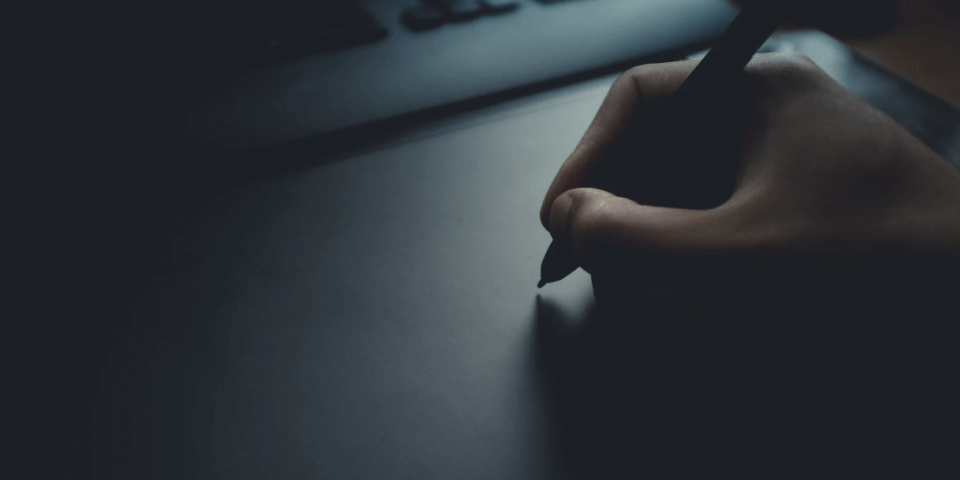Embracing Dark Mode: A Comprehensive Guide to Modern Interface Design

Decentralizing the Future: A Comprehensive Guide to Blockchain Development
May 23, 2024
Bridging the Physical and Digital Worlds: A Comprehensive Guide to IoT Integration
May 23, 2024Embracing Dark Mode: A Comprehensive Guide to Modern Interface Design
Dark mode has become increasingly popular in recent years, offering a sleek and modern alternative to traditional light-themed interfaces. By inverting the usual color scheme, dark mode provides a number of benefits, including reduced eye strain, improved battery life, and a unique aesthetic that many users prefer. In this blog, we’ll explore the principles of dark mode design, its advantages, and tips for implementing it effectively in your projects.
Thank you for reading this post, don't forget to subscribe!Understanding Dark Mode
What is Dark Mode?
Dark mode is a design trend where the typical white or light backgrounds are replaced with dark or black backgrounds. Text and other interface elements are rendered in lighter shades, providing a high-contrast, visually appealing experience. Dark mode can be applied to entire operating systems, individual applications, or specific websites.
Core Principles of Dark Mode Design
High Contrast
Effective dark mode design relies on high contrast between background and text. This ensures readability and reduces eye strain. Light text on a dark background should be clear and easy to read without causing glare or discomfort.
Color Choices
Colors in dark mode should be carefully chosen to maintain visual harmony and readability. Bright colors can appear too intense against a dark background, so it’s often better to use muted tones and ensure that accent colors are easy on the eyes.
Consistent Lighting
Dark mode interfaces should maintain a consistent lighting scheme. Elements such as buttons, cards, and modals should have subtle shadows and highlights to create depth and guide the user’s attention.
Benefits of Dark Mode
Reduced Eye Strain
One of the primary benefits of dark mode is its potential to reduce eye strain, especially in low-light environments. The lower luminance of dark backgrounds can be easier on the eyes and help prevent fatigue during prolonged use.
Improved Battery Life
For devices with OLED or AMOLED screens, dark mode can lead to improved battery life. These screen technologies consume less power when displaying dark colors, as individual pixels are turned off or dimmed, resulting in lower energy consumption.
Modern Aesthetic
Dark mode offers a sleek, modern aesthetic that many users find visually appealing. It provides a fresh look for apps and websites, setting them apart from traditional light-themed designs. This modern appearance can enhance the user experience and increase engagement.
Tips for Implementing Dark Mode
Prioritize Readability
Ensure that text remains highly readable against dark backgrounds. Use lighter shades of text, and consider increasing font weight or size to enhance legibility. Avoid using pure white text, as it can cause glare; opt for off-white or light gray instead.
Use Appropriate Color Accents
Choose color accents carefully to avoid visual discomfort. Muted tones and pastel colors often work better than bright, saturated hues. Ensure that interactive elements like buttons and links stand out without being too harsh on the eyes.
Test for Accessibility
Accessibility should be a key consideration when designing for dark mode. Test your designs for sufficient contrast and ensure that they meet accessibility guidelines. Provide options for users to switch between light and dark modes based on their preferences.
Maintain Consistency
Consistency is crucial for a seamless user experience. Ensure that your dark mode design maintains the same level of detail and usability as your light mode. Consistent design elements, such as typography, spacing, and iconography, help create a cohesive experience.
Provide User Control
Allow users to easily switch between light and dark modes based on their preferences. Many operating systems and applications offer system-wide dark mode settings. Ensure that your app or website can adapt to these settings or provide an in-app toggle for user convenience.
Conclusion
Dark mode is more than just a trend; it’s a valuable design approach that offers numerous benefits, from reduced eye strain to improved battery life and a modern aesthetic. By understanding the principles of dark mode design and following best practices, you can create visually appealing and user-friendly interfaces that cater to user preferences. Whether you’re designing a website, application, or digital product, embracing dark mode can enhance the user experience and set your design apart in today’s digital landscape. Keep experimenting, testing, and refining your dark mode designs to deliver the best possible experience for your users.
For more information: www.ecbinternational.com