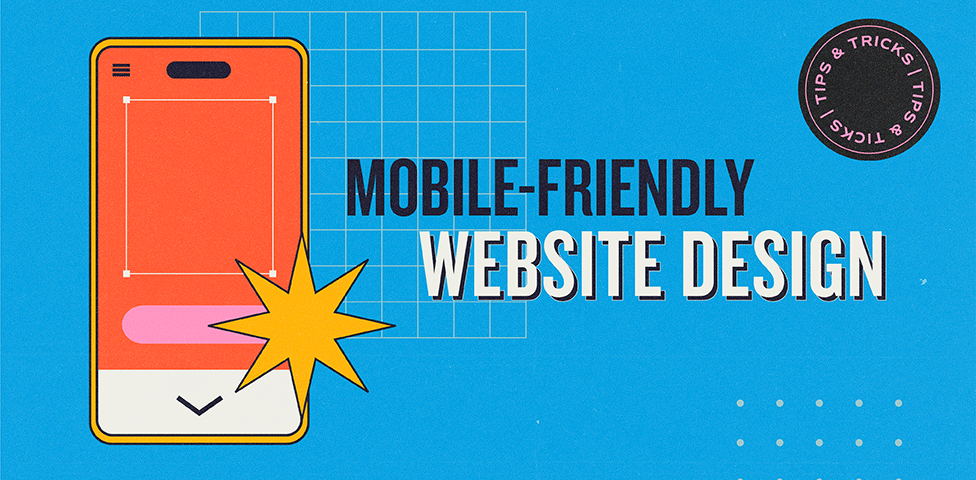Mastering Mobile-Friendly Design: Creating Seamless User Experiences on All Devices

Exploring Flat Design: A Modern Approach to Visual Communication
May 22, 2024
The Comprehensive Guide to Website Maintenance: Ensuring Optimal Performance and Security
May 22, 2024Mastering Mobile-Friendly Design: Creating Seamless User Experiences on All Devices
Introduction
With the ever-growing usage of smartphones and tablets, having a mobile-friendly design for your website is no longer an option—it’s a necessity. A mobile-friendly website ensures that users have a seamless and engaging experience, regardless of the device they use. In this comprehensive guide, we’ll delve into the importance of mobile-friendly design, explore its key elements, best practices, and tools to help you create websites that look and perform exceptionally well on mobile devices.
Thank you for reading this post, don't forget to subscribe!What is Mobile-Friendly Design?
Mobile-friendly design refers to the practice of creating websites that are optimized for mobile devices, providing an excellent user experience on smaller screens. This involves designing layouts, content, and functionalities that adapt to different screen sizes, resolutions, and orientations, ensuring usability and accessibility on smartphones, tablets, and other mobile devices.
Importance of Mobile-Friendly Design
- Enhanced User Experience: Mobile-friendly websites offer a smooth and intuitive user experience, reducing frustration and increasing user satisfaction.
- Higher Search Engine Rankings: Search engines like Google prioritize mobile-friendly websites in their rankings, especially with the introduction of mobile-first indexing.
- Increased Traffic: With a significant portion of web traffic coming from mobile devices, having a mobile-friendly design can attract and retain more visitors.
- Better Conversion Rates: Optimized mobile experiences lead to higher engagement and conversion rates, as users can easily navigate and complete actions on the site.
- Competitive Advantage: A mobile-friendly website sets you apart from competitors who may not have optimized their sites for mobile users, enhancing your brand’s reputation and reach.
Key Elements of Mobile-Friendly Design
- Responsive Design:
- Use responsive web design (RWD) techniques to create layouts that adapt to different screen sizes and orientations.
- Implement fluid grids, flexible images, and CSS media queries to ensure content adjusts seamlessly across devices.
- Simplified Navigation:
- Design intuitive and easy-to-use navigation menus that are accessible on small screens.
- Use hamburger menus, collapsible sections, and touch-friendly buttons to enhance usability.
- Optimized Content:
- Ensure text is readable without zooming by using appropriate font sizes and line spacing.
- Use short paragraphs, bullet points, and subheadings to make content scannable and easy to read on mobile devices.
- Fast Loading Times:
- Optimize images, videos, and other media files to reduce load times.
- Minimize the use of large files, unnecessary scripts, and excessive animations that can slow down the site.
- Touch-Friendly Elements:
- Design buttons, links, and interactive elements that are easy to tap with a finger.
- Ensure adequate spacing between touch targets to prevent accidental clicks.
- Mobile-Friendly Forms:
- Simplify forms by reducing the number of fields and using mobile-friendly input types.
- Implement auto-fill and predictive text to enhance the user experience.
- Accessibility:
- Design for accessibility by ensuring your website is usable by people with disabilities.
- Use ARIA (Accessible Rich Internet Applications) landmarks, labels, and roles to enhance accessibility.
Best Practices for Mobile-Friendly Design
- Adopt a Mobile-First Approach:
- Start the design process with mobile in mind, ensuring that the core features and content are optimized for small screens.
- Gradually enhance the design for larger screens, rather than the other way around.
- Prioritize Content:
- Focus on delivering the most important content and features to mobile users.
- Use progressive disclosure to reveal additional information as needed, avoiding clutter on the screen.
- Optimize Images and Media:
- Use modern image formats like WebP for smaller file sizes without compromising quality.
- Implement lazy loading to defer the loading of off-screen images and videos until they are needed.
- Leverage Mobile-Specific Features:
- Utilize mobile-specific functionalities such as click-to-call buttons, GPS for location-based services, and touch gestures.
- Enhance user experience by integrating device capabilities like cameras for scanning QR codes or augmented reality (AR) features.
- Test on Real Devices:
- Conduct testing on a variety of real mobile devices to identify and fix issues related to different screen sizes, resolutions, and performance capabilities.
- Use browser developer tools and emulators to simulate mobile environments, but complement this with real device testing.
- Monitor and Optimize Performance:
- Use tools like Google PageSpeed Insights, Lighthouse, and GTmetrix to monitor and optimize website performance.
- Regularly review analytics to understand mobile user behavior and make data-driven improvements.
Tools for Creating Mobile-Friendly Designs
- Responsive Design Frameworks:
- Bootstrap: A popular front-end framework that includes a responsive grid system, pre-designed components, and JavaScript plugins.
- Foundation: A responsive framework that offers a flexible grid system and a range of UI components.
- Testing and Optimization Tools:
- Google Mobile-Friendly Test: A tool that analyzes your website’s mobile-friendliness and provides recommendations for improvement.
- BrowserStack: A testing tool that allows you to test your website on real devices and browsers.
- Pingdom: A performance monitoring tool that helps identify bottlenecks and optimize website speed.
- Design Tools:
- Figma: A collaborative design tool that allows you to create responsive designs and prototypes.
- Sketch: A vector-based design tool with features for creating responsive layouts and exporting assets.
Conclusion
Creating a mobile-friendly design is essential for delivering a seamless and engaging user experience in today’s mobile-centric world. By implementing the key elements and best practices outlined in this guide, you can ensure your website performs well across all devices, attracts more visitors, and drives higher conversions. Embracing mobile-friendly design not only enhances user satisfaction but also boosts your search engine rankings and competitive edge. As technology continues to evolve, staying updated with the latest trends and tools in mobile-friendly design will help you maintain a high-performing website that meets the needs of your audience and achieves your business goals.
For More Information: https://www.ecbinternational.com